To install the Formulayt Chrome Plugin click here.
The plugin will appear in the toolbar and you will be prompted to login using your GatedContent credentials. The plugin will scan for gates and provide information such as; Gate ID, Gate Type, CTAs and Form Type.
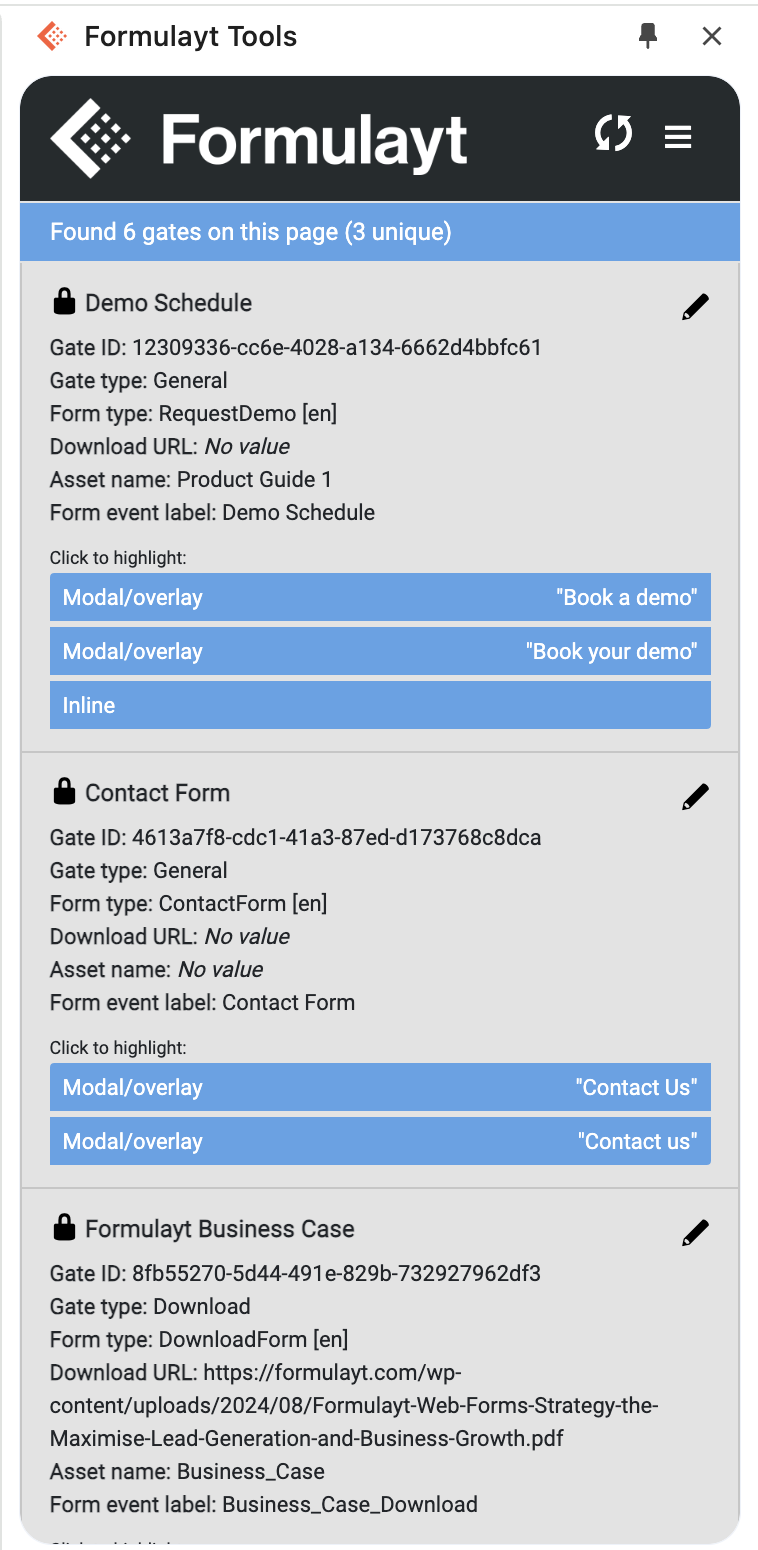
In the dropdown menu there is a link to the Formulayt platform. From here, you can create new gates and find a link to the Formulayt.
The plugin will also determine whether the Formulayt install script is on the page.

By clicking the gate it will be highlighted on the page for you.
To edit the gate click the pencil and you will be taken directly to the gate in the Formulayt platform.
Customisations
The chrome plugin settings can be used to customise our official Chrome plugin for your account. To find these goto Setup>Settings>Chrome Plugin. From here you can you can select which gate attribute values should be displayed for gates listed by the plugin. Note that the gate name, form type, gate type and language are always displayed.

Need Help?
If you are experiencing issues with the Chrome plugin after following these instructions, our technical support team is here to help. Create a new support ticket and we'll assist you with the plugin setup and configuration.
